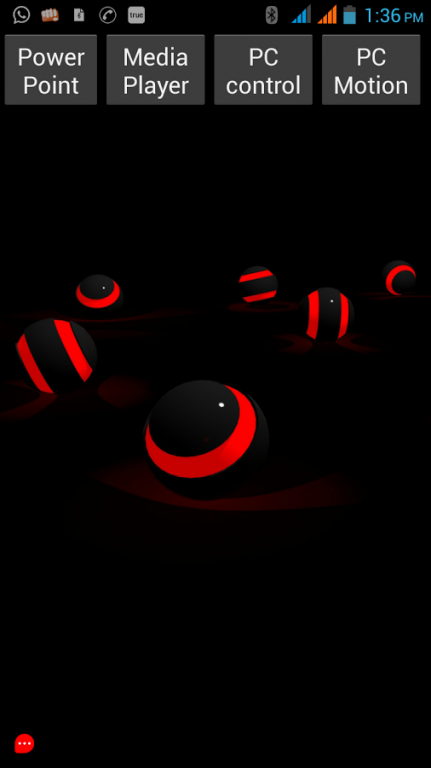Remote Controller 1.0
Free Version
Publisher Description
Remote control systems are a very needful element to control and monitor devices quickly. This paper implements a new design for remote control of Android mobile devices, analyzing the various alternatives and in search of the best solution in each case. Although the part of remote control, in case of mobile devices, has been slight explored, it may provide important advantages for testing software and hardware developments in several real devices. It can also allow an efficient management of various devices of different types; The main idea behind the proposed architecture was the design of a method to be used as a platform which provides the services needed to perform remote control of mobile devices. As a result of this research, a proof of concept was implemented. An Android application running a group of server programs on the device, connected to the Wi-Fi network depending on availability. This servers can be controlled through a small client written in Java and runnable both on desktop and web systems.
In this paper we will enlist the process to access the remote desktop through android mobile phone. This will be done through networking. User can access the MEDIA PLAYER, POWER POINT, PC CONTROL to network connection irrespective of various platforms like windows, linux. For this purpose the REMOTE CONTROLLER developed by us will be installed on user’s Android mobile phone and Jjar file are invoked on server side i.e. remote desktop. We are also providing application shortcuts for those applications which are frequently used.
Developed by:
Gourav Singh Kushwah
Aman Chouksey
About Remote Controller
Remote Controller is a free app for Android published in the System Maintenance list of apps, part of System Utilities.
The company that develops Remote Controller is CSE ACROPOLIS INDORE. The latest version released by its developer is 1.0.
To install Remote Controller on your Android device, just click the green Continue To App button above to start the installation process. The app is listed on our website since 2015-05-15 and was downloaded 9 times. We have already checked if the download link is safe, however for your own protection we recommend that you scan the downloaded app with your antivirus. Your antivirus may detect the Remote Controller as malware as malware if the download link to com.pc.pccontroll is broken.
How to install Remote Controller on your Android device:
- Click on the Continue To App button on our website. This will redirect you to Google Play.
- Once the Remote Controller is shown in the Google Play listing of your Android device, you can start its download and installation. Tap on the Install button located below the search bar and to the right of the app icon.
- A pop-up window with the permissions required by Remote Controller will be shown. Click on Accept to continue the process.
- Remote Controller will be downloaded onto your device, displaying a progress. Once the download completes, the installation will start and you'll get a notification after the installation is finished.